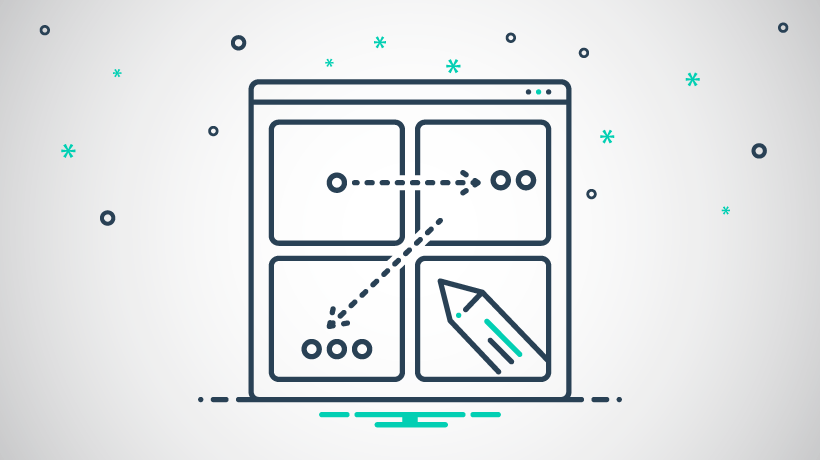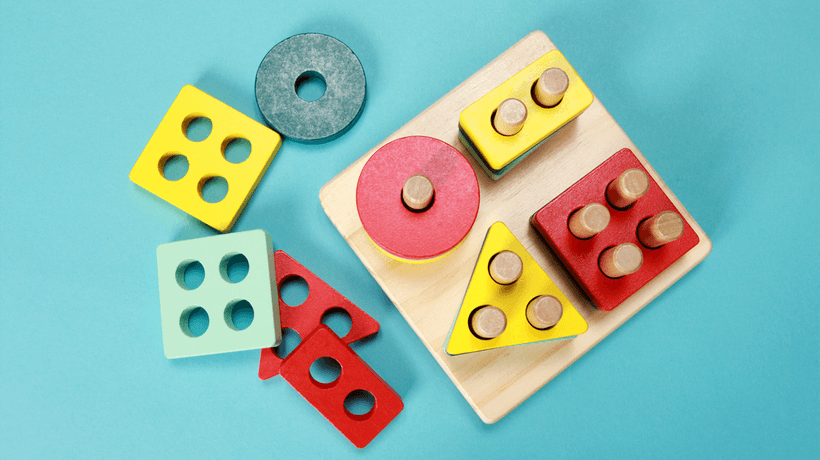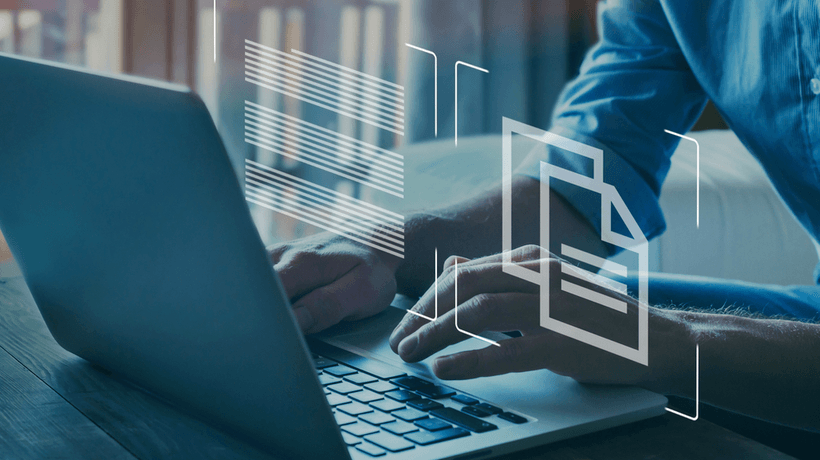
Why Do You Want Doc Processing For eLearning?
Why do you need document processing for eLearning?
For several reasons, actually. Whether you are a student or a tutor, you probably know that there are many document creation, editing, and collaboration activities that you need to do in digital learning.
Here it would be best to involve online editors directly in the course structure. If the participants can work with documents in the learning environment without being distracted by other applications, this increases productivity and participation in the educational process significantly.
Bring learning scenarios to life
We assume that you have successfully integrated the office suite into your platform. What’s next? What factors should you consider in order to successfully implement learning scenarios in the classroom?
Functionality is, of course, on the list. And here comes ONLYOFFICE Docs with several features and tools available that allow:
- Writing research papers
- Create individual tests and fill out forms
- Use of scientific formatting such as footnotes and endnotes, headers and footers, table of contents, bookmarks, cross-references, etc.
- Creation of bibliographies for a thesis
- Presentation of infographics, charts and tables during a lecture
- Spell check
- Perform mass calculations
- Open eBooks
- Translate texts text
- Correct typography
Another aspect is format compatibility. For example, if your school uses docx, xlsx and pptx by default, high compatibility with Microsoft Office formats will help avoid annoying workflow interruptions.
Assign to work on tasks at the same time
Working within eLearning platforms often requires various group activities:
- Co-author Word, Excel and other files in real time
- Make notes available to all students during a lesson
- Preparation of group presentations
- Review documents and track changes
- Leave comments
- Discussion of essay ideas via the integrated chat directly in the editor
If you have a lot of people to work with on a text document, it is a good idea to switch to paragraph lock mode. This way you can edit your part privately – all changes are only visible to other co-authors after saving.
Since emailing documents every time other students or coworkers make changes to a file is time consuming, you need to share files too. Different authorization levels for each participant or each group enable you to protect documents from unwanted attention.
In the combined solution ONLYOFFICE-ownCloud you can, for example, restrict the actions of the participants. You can add comments, insert data only in the selected fields or suggest changes. The last option can be very useful when a reviewer needs to evaluate a submitted assignment.
Protection of sensitive data and secure collaboration
Today, many people worry about the security of their confidential data when collaborating online. Students and educators are no exception in this case.
For this reason, it is important to choose an open source and GDPR compliant solution (or other applicable security legislation). If there is a way to start an office suite on your own private network, then it should definitely be done. This means that you have full control over the data, which always remains “in-house”, and you do not have to worry about data protection violations.
In addition to the security measures mentioned, ONLYOFFICE documents are protected against unauthorized access with JSON Web Token. This technology ensures that participants cannot access more data than they are allowed to.
It is possible to encrypt the data traffic with the HTTPS protocol. It protects your data from being intercepted and transformed when it is moved from one place to another, for example when uploading documents.
In addition, you can restrict copying, downloading and printing as well as activate watermarks to prevent unauthorized redistribution of your content.
Seamless integration with your eLearning platform
With ready-to-use integration apps developed by ONLYOFFICE or its official partners, you can easily connect editors to your solution:
- Moodle: one of the most popular open source platforms for education
- OpenOlat: a web-based LMS for teaching, learning, assessment and communication, developed by the Swiss company frentix
- Chamilo: a free LMS with eLearning and content management capabilities; distributed under GNU / GPL license
- HumHub: a free and open source toolkit for starting your own social network
- WebWeaver: a German web-based learning platform from DigiOnline GmbH
The integrations available also include Nextcloud, Seafile, ownCloud, Alfresco, XWiki, and many others. With the open API available, it is possible to create a connector for almost any platform.
A quick introduction to effective co-authoring
In order to edit and collaborate on files within your platform, you need to perform three basic steps:
- Install ONLYOFFICE Docs (a free community version or a commercial build)
- Get and install the appropriate integration app
- Start your eLearning platform and configure ONLYOFFICE
The digital transformation as one of the latest educational trends has become even more important in the current situation around the globe. So we hope that you find this article useful and that the information provided will help you achieve even better results in your eLearning process.
ONLYOFFICE
Fast and secure web-based office suite for the education sector with online editors, document and project management