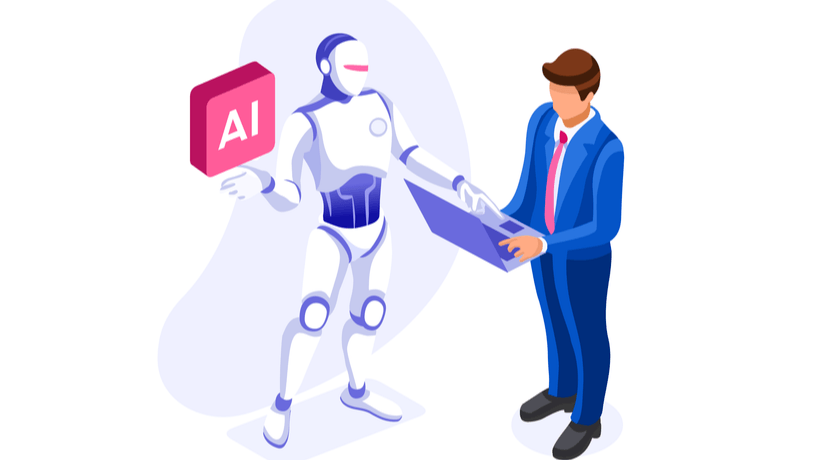Enhancing The Digital Classroom Expertise
For virtual trainers and moderators
Live virtual classroom training is here to stay.
Whether your employees are 100% remote or working in a hybrid environment, these flexible work arrangements have made virtual classroom learning an attractive choice for L&D professionals, especially since the pandemic broke out. For companies looking to invest in live virtual classrooms for their employees, the results can be positive – an impressive learning experience for stand-alone use that complements existing training methods (e.g. eLearning, coaching and on-the-job training) ) – but only if it is done correctly.
When the synchronous virtual classroom is structured with creativity and long-term value, it can provide attendees with an unparalleled physical classroom experience. This article will walk you through how to create the ultimate premium live virtual classroom experience from start to finish.
Create a brand-worthy experience that inspires
Strong branding and a creative head start are essential to fuel excitement and anticipation for your synchronous virtual classroom. To create an innovative and exciting experience, think from a marketer’s perspective. Your goal is to appeal to your learner’s psyche by getting them to understand “what’s in it for them”. You need to “sell” the benefits of the virtual classroom and explain why attending (and attending) the online training is a worthwhile investment of your time.
You can do this by creating pre-study packages: downloadable micro-content that can be used for both marketing and educational purposes for your audience. These pre-launch packages should showcase your company’s branding (such as logo, colors and fonts) and use the same tone or language that is reflected in your daily communications (websites, emails, documents, etc.). The main goal is to add excitement to your attendees by giving them a glimpse of what to expect.
A sample pre-start learner package might include the following:
- Curriculum: A detailed information package with the class description, the learning objectives, the expectations, the date, the time and the virtual classroom platform
- Class advantages: a separate comprehensive document describing the course benefits, application techniques, coaching opportunities and helpful resources
- Promotional video: A custom trailer for the virtual class to highlight may include testimonials (from previous attendees as social proof).
- FAQs: A short form that answers common questions learners may have (instructions on how to troubleshoot audio or what to do if you are unable to attend the live session).
- Extras: Bonus material that includes access to or downloading of virtual wallpapers, a list of program shortcuts and special screenshots
- Giveaways: entice your learners to sign up for a giveaway to win a day off or a simple gift card. Competitions or giveaways always lighten the mood and provide additional surprises.
You may be thinking, “When I am busy designing the course, how do I find the time to create these materials?” The key is to create reusable templates – handouts, guides, guides, and video templates – so you don’t have to start over each time. It saves countless hours in development and of course money.
Complement the virtual classroom with other eLearning methods
The virtual classroom is effective as a stand-alone method, but it can increase learning when combined with other methods to create a blended approach. Not only as a trainer, but also as the classroom architect, focus on creating a learning experience where the main stage is not necessarily the synchronous session itself, but the entire learning journey as a whole (from before to after the activities). This is your opportunity to take everything to the next level and show non-learners how enjoyable (and beneficial) learning can be.
Let’s take a look at some eLearning methods you can use to complement your live virtual classroom:
Upside down classroom
Provide short readings, videos, PDFs, and other curated resources for learners to read before class begins. Encourage participants to write down and save their questions and feedback for the live session. That way, you can spend more time discussing groups than introducing new concepts.
social learning
Integrate social collaboration platforms to drive real-time interaction and engagement. Create branded hashtags based on content topics and topics that learners can follow and encourage them to share their experiences in Q&A sessions. Ask a moderator to keep the conversation flowing and keep attendees informed.
Independent learning
Assign projects or special tasks to be performed outside of the virtual classroom. Give learners the opportunity to create an individual learning roadmap with which they can take responsibility and choose different tasks. Provide learners with a selection of content to read and review in their spare time (blogs, webinars, videos, etc.).
The examples above are just a few alternative eLearning methods to complement your virtual classroom training. You can always go outside the box and incorporate something completely different. Before deciding on any complementary method, remember to review your goals, limitations, and skills.
Prioritize engagement and participation
The virtual classroom was designed to be an interactive experience, not a passive one. As a virtual trainer, you need to keep this in mind when designing your sessions. Avoid creating a lecture-based experience that encourages one-way dialogue. Remember, it’s not about you, it’s about your participants and about using the human experience (making connections and sharing stories). Humans are not robots, they crave interaction and the more you address the basic needs of your attendees, the more successful your session will be.
You can start as follows:
Select a participant to act as a co-host / SME
Enhance the learning process by encouraging your learners to participate in the virtual classroom as a co-host or subject matter expert. Request volunteers and choose who would like to lead discussions and activities and provide additional insights. Encourage questions throughout the session and make sure you set all expectations before you begin.
Use engagement tools
In a virtual classroom, you can easily simulate the aspects of a personal classroom using a variety of new and collaborative tools. Use online forums where learners can ask questions and share ideas to encourage engaging dialogue. Real-time polls and emojis are a fun way to get answers and comments to get opinions. You can take brainstorming to a new level with whiteboards, breakout rooms, and collaborative note-taking applications.
Give feedback (early and often)
The learners benefit from consistent and constructive feedback. Strive for targeted feedback that is action-oriented, valuable and gives the participant a clear understanding of their performance. Feedback should be used to motivate and even challenge ready-made ideas. For people who may have difficulty providing (or receiving) feedback, consider creating feedback cards with guided phrases and messages.
Schedule resources after the session and encourage peer learning
The virtual training session may have ended, but that doesn’t mean the learning stops. Now is the time to encourage your learners to think about the classroom material and have more discussions with their peers.
Here’s what you need to do to achieve this:
After the live session, provide a post-study mega resource pack
In addition to managing the Kirkpatrick evaluation levels, your aim should be to provide as many post-resources as possible to your learners after completing the virtual training. At this point your work is far from over. Promote the learning process further by providing a helpful post-learning package that includes:
- An on-demand link to the recorded session
- Contact information of the trainer, moderator or subject matter expert to ask further questions
- Handouts from the virtual class reinforce the concepts
- Branded flashcards and micro-videos that summarize and highlight key points
- FAQs and next steps (i.e. planning individual coaching)
By developing a strong follow-up strategy and providing your attendees with a unique set of resources, you will keep the material fresh on their minds and provide valuable resources to strengthen learning.
Inspire employees to create learning communities
Let your attendees know that there are rooms where they can gather, exchange ideas, and discuss their experiences in the live classroom. You can create blogs, forums, and business communication platforms so your employees can come together and discuss their learning experiences. Most importantly, encourage learners to document their learning journey through blog posts and journaling. If possible, get some testimonials to use as social proof of the success of your workout. Your C-suite and your stakeholders will appreciate it, and your prospects will rate your organization positively.
Conclusion
The synchronous virtual classroom is the perfect opportunity to take your learning to the next level. It offers the flexibility, creativity, and value of a physical classroom when properly structured. Using the methods outlined above, you can cultivate a learning culture and open up a whole new world for participants to explore. Remember, there is an opportunity to provide your attendees with an immersive learning experience. It’s all in what you make of it.
Training from Nelle
Training by Nelle is a corporate and corporate consultancy that works with organizations to deliver virtual teacher-led training and guidance on how to create an effective and creative learning culture.