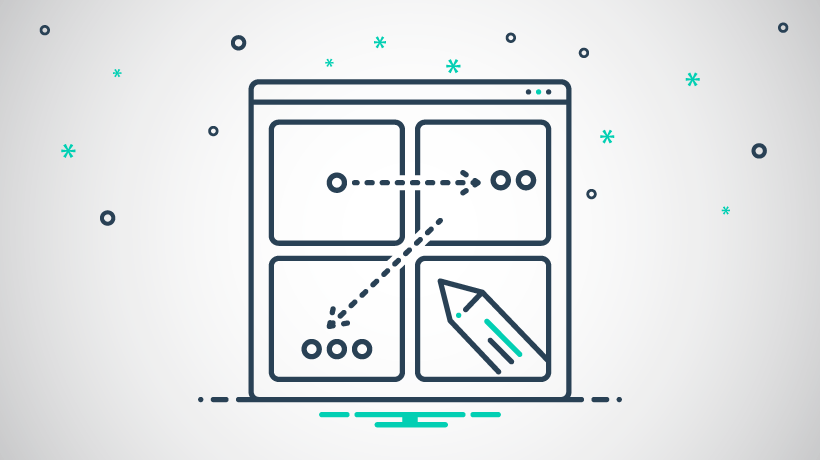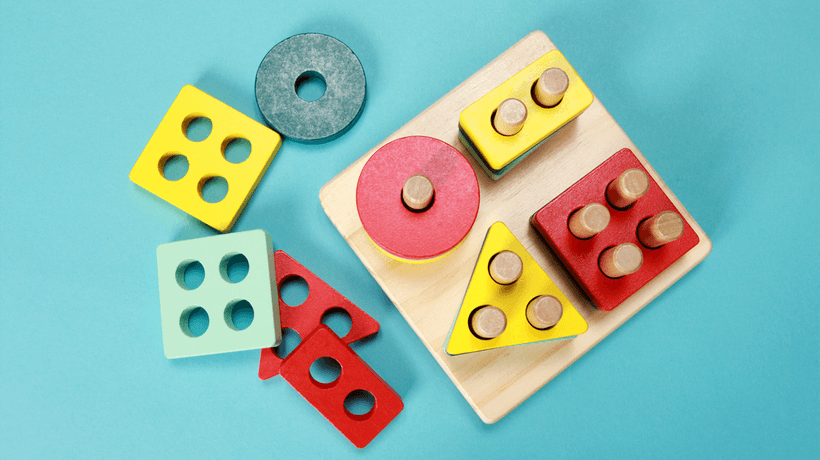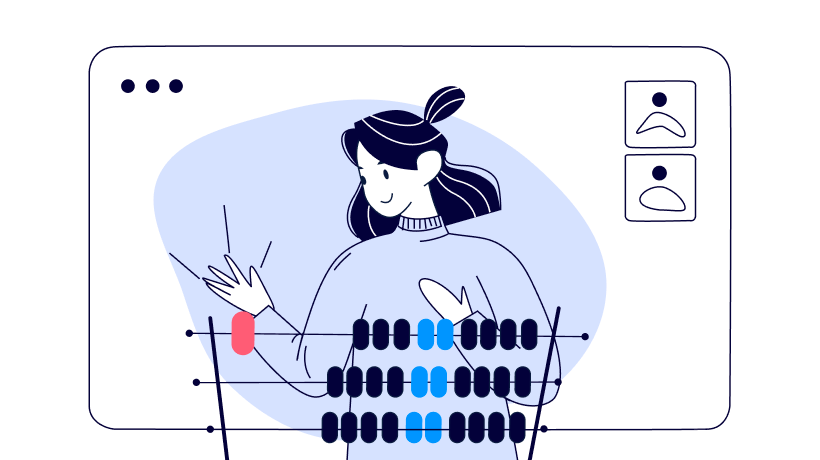
Creating eLearning Programs With Zero Finances
Tips for creating e-learning courses without a budget
This article will walk you through the types of content you can use in your online training, how to create it, what tools could help you do it – and yes, how you can do all of this without spending a dime. Let’s begin.
Online courses
Online courses are the basis of eLearning. Whatever learning content you want to share, most of the time it will be material that you add to eCourses. To create an e-course, the first thing you need to do is find an e-learning authoring tool – e-learning authoring software – that works best for you. To do this, you should understand what result you want to get, what features to use, and compare your options.
In general, there are two types of free eLearning authoring tools: out-of-the-box and custom (open source) software. Open source software is a great option for advanced users. It allows you to add new functions and edit the tool yourself. But not everyone can handle it.
If you’re not tech savvy, out-of-the-box tools might be better for you. Sure, free online course software has limitations, but some of them have enough features to create a solid training module. For example, you can combine text and multimedia objects on slides and create quizzes to check your knowledge.
If you want to know how many students passed your quiz, how much material has been studied, etc., you should look for an authoring tool that will allow you to publish courses in SCORM format. This allows you to upload your courses to an LMS and generate reports to track learners’ progress.
Here are some of the best authoring tools to help you create online courses for free: iSpring Free, Udutu, IsEazy, Adapt, and CourseLab.
Video tutorials
In some cases, you may need to show your staff how to use software, record your presentation, etc. This is where video tutorials come in. There are free video tutorial software solutions that can be used to record your computer screen, voice, and system sounds, webcam, or screen and webcam all at the same time. A finished video can be uploaded to YouTube and Vimeo, embedded in your presentation, or downloaded to your computer to later send to your learners.
Unfortunately, one of the main drawbacks of free tutorial builders is video quality. You are unlikely to find a tool that can save your video in better than 720p quality. And 720p itself is pretty rare. However, it is enough to create simple video lessons.
As with online course developers, the first step in choosing the right software is to know what type of video you want output: a screen capture, a moderator video, a picture-in-picture video, and so on. Determine the goals of your video, the features you need to achieve them, and compare appropriate tools.
Here are some of the best video tutorial software to choose from: Free Cam, Open Broadcaster, Webinaria, CamStudio, and Icecream Screen Recorder.
Podcasts
Podcasting is rarely associated with eLearning. This is strange because podcasts do the same thing that every other form of eLearning does – convey new knowledge – and are extremely popular these days. In America alone there are 68 million listeners a week.
Implementing podcasts into your corporate training or academic learning will make your approach learner-centered by showing your learners that you respect their time and interests. Students or employees can listen to your podcasts on the way to work, school, university, to the supermarket – anywhere. You too will benefit. Creating a podcast can take less time than creating a video or presentation. And you can get free podcast software very easily.
Podcasting software is easy to use too. You can record your voice, merge audio tracks, add musical interludes, special sounds, and anything else you can think of.
If you’re looking to implement podcasts into your eLearning, here are some of the best free podcast software available: Audacity, Garage Band, Power Sound Editor, WavePad, and Studio One.
Curated content
So far we’ve talked about content creation, but there is another way you can enrich your eLearning: content creation. Unlike the first method, you don’t have to create anything here. Your job is to find existing content that will be useful for your course.
This method has its advantages and disadvantages. Curating content can reduce your curriculum development time, make your course more engaging, and add value to your eLearning as a whole. At the same time, however, you should be careful not to provide any misleading information, and you may need to tweak curated content to better suit your learners. this in turn requires specialist knowledge on your part.
To curate content, you should:
- Define your goals
What do you want to achieve with your eLearning? What results do you expect from your employees or students? - Recognize learning limitations
Let’s say you have managers who are willing to learn but don’t have much free time. This means that the content you are curating shouldn’t take up much of the learner’s time or it will not be effective and may even be ignored. - Find the resources
You have to explore the vast space of the internet to find the most useful information for your learners. It could include educational websites, video tutorials, blogs, podcasts, social media posts, and more. Don’t forget, however, that you may have an invaluable resource right before you; Use your organization’s internal databases and some of the local resources of your city, country and region depending on the subject of your eCourse.
Try to use different types of material to keep your learners engaged, but don’t try to capture all of what you can. Your goal is to provide the most useful and effective information to your audience, not to develop another Wikipedia.
Content created by learner
Isn’t it great when the work is done by others? Imagine that your learners are acquiring new knowledge and skills, sharing ideas and experiences, useful resources, teaching insights, and so on. All of this is possible when you add learner-generated content to your course.
There are several ways to implement learner-generated content in your eLearning:
- Blogs
By the time you read this, you will already see how effective and popular blogs are. You can post articles every week or two and ask learners to share their thoughts in the comments section. The most active learners can even write an article to express their point of view on a topic and become regular writers later. - Regular online discussions
Try to offer your learners topics for weekly or monthly discussions. They can be held in forums or via Zoom, Skype etc. as video conferences. It is important to provide a guideline for learners on how to respect a conflicting point of view and keep the discussion productive. Blog articles can start or flow into a discussion, which increases the effectiveness of both channels. - Youtube channel
Creating a YouTube channel for your business or school gives your co-workers or students another way to express themselves. You could make short videos about your product or relevant topics. The comments section can be a good place for a dialogue where people can share their tips, views, and insights. - Social media
You can create a social media group for learners to chat, read news feeds, comment on posts, offer topics for discussion, and more.
If you create such a system from different resources, over time you can develop a unique social learning culture that generates new knowledge.
Deliver content
Now you know how to get content for your eLearning. But how are you going to deliver it? Of course, video tutorials can be uploaded to YouTube and other social media, and you may have a website for your eLearning blog. Still, you may want to build a knowledge base in a single place to give your learners the ability to use it when needed to see how many learners have studied your materials and track their results.
If you do, you will need a Learning Management System (LMS). Fortunately, there are plenty of free LMS out there that you can use on a zero budget. An LMS can help you manage your courses, assign learners to courses, get statistics and analysis on student progress and the overall effectiveness of your eLearning, and much more.
An LMS can be either an enterprise or an educational system. They have some functional differences, so you should consider the nature of your organization in order to choose the right LMS for your needs.
You may also want to identify your must-have roles and the number of learners you plan on doing. Some free LMS allow a limited number of users. So, if you know you are going to exceed this limit, then you should look for some other software.
Here are some of the best free LMS (all have paid plans too): GoSkills, Moodle, Sakai, and ILIAS.
To sum up
As you can see, e-learning creation is a complex process that involves different types of content, software, and factors that affect its effectiveness. And doing this without a budget makes it even more complicated. Nevertheless, it is possible to create eLearning without investing.
iSpring for free
A 100% free eLearning authoring software.