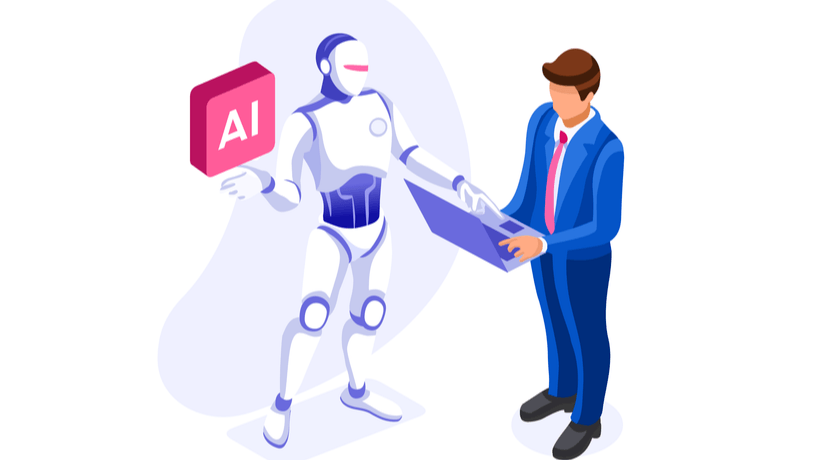Are You Prepared To Facilitate In The Digital Classroom?
The 5 Best Moderation Practices for Virtual Classrooms
You are about to moderate your first virtual classroom session. You are familiar with the content, have conveyed it personally in a classroom and have already participated in the virtual classroom. Certainly it can’t be that difficult to facilitate online.
As an ATD facilitator for the traditional classroom and the virtual classroom, I have seen firsthand the importance of preparing differently in order to lead the virtual training experience. It has taken me many years to build my skills to function flawlessly in the online environment.
Whether you are leading your first virtual classroom moderation or have been moderating virtually for some time, brush up on best practices to ensure excellent participant satisfaction, engagement, and learning transfer.
Here are 5 best practices that are essential to ensure a positive experience for you and your learners.
1. Set up your technology for success
- Connectivity is crucial. You need a stable internet connection, a landline phone, a replacement phone and a headset.
- Two monitors are key – and laptops aren’t ideal. Their screens are small, you can’t view the moderator’s guide electronically, and they feel clunky. Do yourself a favor and splurge on the second monitor.
- Have a backup plan in case the technology fails. I have a hot spot that I can connect to if my power goes out. I have earbuds in case my headset’s battery runs out. I have extra batteries for my mouse in case the originals die. And yes, your technology is going to fail at some point.
2. Ask to work with a producer (or partner)
- It’s worth having a technical partner in the virtual classroom. A good producer allows you to focus on the content and the learning experience while taking care of logistics and technical issues. I sincerely thank all of the producers I’ve worked with in the past.
- Discuss expectations with your producer before the course. Discuss how you want to communicate, ask for timing reminders, and review how the producer should handle participants’ questions in the chat while moderating. For example, I communicate with my producer by text instead of WebEx chat in order to distinguish the communication channels from the participants.
3. Use interactive functions
- Use a conference platform that enables interactivity, such as Adobe Connect or WebEx Training Center. When these tools are used appropriately, the virtual classroom experience can be as interactive as a typical classroom experience.
- Try adding an interactive element every three to five minutes. Use whiteboard annotations, chat, agree / disagree, and emoticons. A balanced mix of these functions throughout the session will keep the learner busy. For example, it could be as simple as: “Who has moderated in the virtual classroom? Green tick for yes, red X for no. “
- Use breakout groups to send learners into small groups like you would in face-to-face classes. For example, divide learners into virtual breakout groups and ask them to discuss key findings on various topics. Instead of asking learners to use flipcharts, add whiteboards to virtual workspaces so learners can draw, type, and comment on thoughts. In the end, bring everyone together and share the whiteboards in a big debrief.
4. Use a discussion forum
- Use the discussion forum to give the group a warm welcome with your photo before the class. Share facts about yourself and expectations for the course. Invite students to respond with photos and similar information.
- After each session, use the discussion forum to post additional resources or to respond to questions that you didn’t have time to fully answer. Ask discussion questions to keep the conversation going between sessions and strengthen relationships with peers. For example, in my design class, learners share design materials – PowerPoint, participant guides, infographics – and respond to each other by providing and receiving feedback on the materials. Some designers never gain this experience in their daily work, so they love to come up with ideas from like-minded people.
- When the course finishes, offer congratulations, write down recommended next steps, and create a thread for learners to share contact information.
5. Personalize the experience
- Try to address students by their first name and start conversations before and after class. Recall experiences and questions that learners share so you can refer to them in later conversations.
- Think about what you are doing in the face-to-face class and work on creating the same atmosphere in the virtual space. For example, I do a pace checker activity in face-to-face class where I have a flipchart with three circles: 1. Slow down 2. Exactly right 3. Speed up. Learners leave sticky dots to indicate what they need to change in terms of pace. I use the same technique as a slide in the virtual classroom. Instead of a glue point, learners use their drawing tools. Another activity I do face-to-face is called “a word”. I ask a question and ask someone to catch a ball and answer with one word. For example: “One word: What is your favorite travel destination?” Then we take turns passing the ball around. I do the same activity in virtual chat when we come back from a break. I ask each learner to answer various questions in one word in the chat. In this way we get to know each other better and enliven the room.
As you prepare for your next virtual moderation, try trying a new tip or technique to improve the learning experience. Once you master one technique, add another and build from there. Over time, the best practices become habits and part of your normal preparation and execution routine in the virtual classroom.
Originally published at www.td.org.