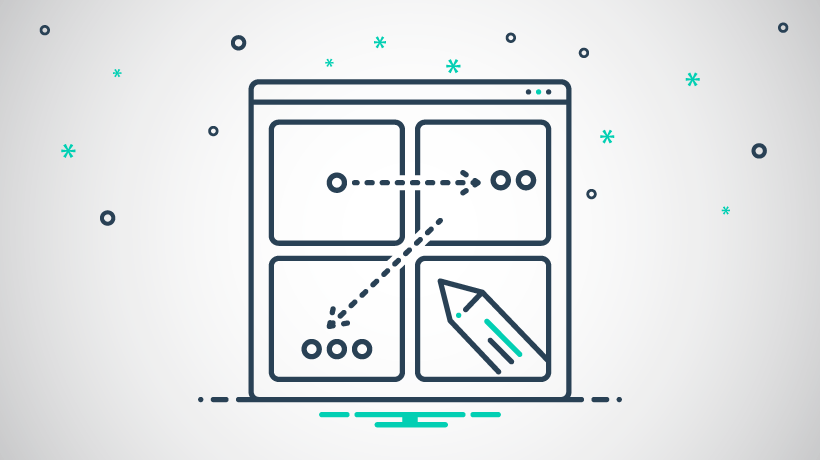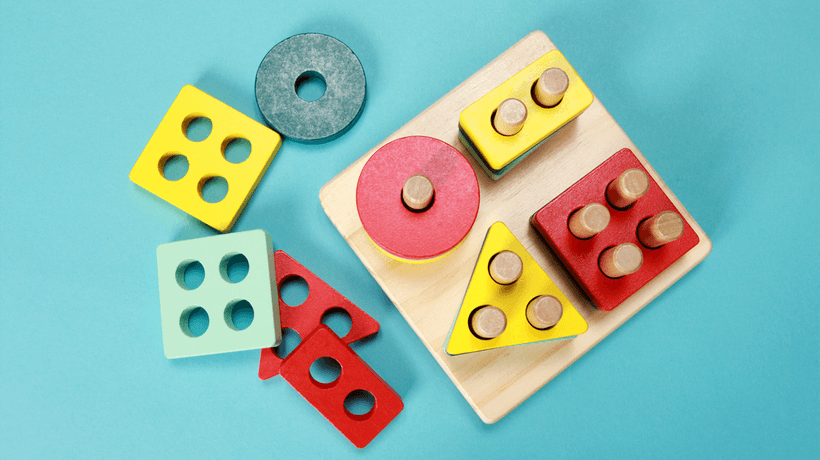9 LMS Options For eLearning Freelancers
The best LMS features to increase ROI and optimize workflow
eLearning freelancers have a lot to consider when investing in a new learning management system. It’s not just about price or finding a UI that suits their team’s talents. You also need to consider the current and future needs of your customers. What features do you need to implement effective online training programs for your in-house employees? Your and your goals must be achieved with the same tool. So which LMS features should you add to your list to increase ROI and streamline your workflow?
9 top LMS features for eLearning freelancers
1. Custom reports
Many LMS platforms offer basic out-of-the-box reports. However, you can use custom reports to track metrics relevant to your business and the customer’s online training needs. The LMS for freelance professionals should also have report scheduling and automated reports to simplify the process. For example, you can set up weekly reports for customers who want to measure specific online training goals.
2. Authoring tool
An integrated authoring tool lowers costs, ensures compatibility and optimizes your workflow. Instead of investing in a third-party tool, a freelance LMS comes with assets, templates, and design capabilities. The complete package. You don’t have to worry about formatting issues and you can re-use existing assets to reduce costs. In addition, the built-in templates allow you to maintain consistency and update content quickly.
3. Calendar
It’s important to keep an eye on your current projects and make sure staff are up to date. A calendar helps you monitor ongoing development tasks, due dates, and milestones. But you can also use this functionality to bring learners up to speed and prepare them for what lies ahead. For example, the organization can keep employees informed of planned activities and important certification deadlines. In addition, a user / group assignment function should be available so that it can be specified who has access to which calendar.
4. Online mobile
One of the most important LMS features for modern learners. With Online Mobile you can deliver content on any device. Simplify the provision of JIT resources so organizations can quickly fill in gaps. Some platforms even support downloadable content that learners can access anytime, anywhere. Then the system will automatically sync their progress when they reconnect.
5. Multilingual
Customers need to be able to cater to their diverse learning audience. This means that your LMS must be supported in multiple languages so that everyone can access content in their native language. This also makes it easier to work with other eLearning professionals from around the world.
6. Certificate management
The organizations you hire for your projects need to hold their learners accountable. Especially when you’re developing compliance content. Even if you want to sell the course directly, you can use certifications to offer individual training units with a high market maturity. So look for a freelance LMS with certificate management capabilities and advanced reporting to measure performance and progress. These include printable reports, auto-renewals, and reminders.
7. Reusable content
This is a dual feature that can improve ROI and streamline the workflow for eLearning freelancers. First, the LMS should have built-in assets that you can use to enrich your content without breaking the bank. For example themes or cut out characters. Which usually goes hand in hand with built-in authoring. Second, the tool should make it easier to reuse existing content thanks to simplified integration and data migration.
8. Shopping cart
If you want to sell your course you will need a shopping cart function to take care of eCommerce. This includes secure payment gateways, course catalogs, and possibly even an online marketplace where you can promote your product and reach a wider audience. Some other features to look for are discount codes, free sneak previews, and subscriptions.
9. Test engine
There needs to be a way to keep track of how learners are doing, where they need to improve, and identify gaps in training strategy. A test engine gives you the ability to develop assessments that assess learning progress and measure success based on the customer’s requirements. You can pre-evaluate learners to set the benchmark and then conduct an evaluation phase to measure progress. You should be able to set the score with pass / fail parameters, customize the layout, and provide instant feedback.
Tip on choosing the best LMS features for eLearning freelancers
Online reviews and ratings will give you a starting point. But trying out the LMS yourself with a free trial version or demo offers a whole new perspective. Many providers offer free test drives so you can see if the system meets your expectations. You can see if the tool is scalable, flexible and easy to use. You can also try out the support services, which is essential for a one-person team. You must be able to quickly learn how the system works and become familiar with its features from day one. Experienced technical support can help you get started instead of wasting valuable time and resources overcoming a significant learning curve.
graduation
This list is a good place to start, but there are undoubtedly more LMS features your team will need to handle work items. Get their input before you start your search and evaluate your annual reports. What features are customers looking for? Is there a trend in the content or LMS applications you need? The goal is to find a tool that will improve customer satisfaction and make life easier for your development team. Even if this team is just you … fly alone wearing lots of eLearning hats.
What use is an LMS if nobody benefits from it? Does your current LMS pass the test or is it time to look for a new system that offers a better user experience? Are you looking for an LMS that offers the best LMS user experience at an affordable price? Download the Free eBook The Complete Guide to Choosing an Easy to Use LMS That Meets Your Business Needs and Discover Why The LMS User Experience Matters, The Differences Between LMS User Experience And Ease Of Use, The Benefits Of Using An LMS That A high priority in terms of usability, as well as the most important features of a user-friendly LMS.
VIVAHR
Simple, affordable hiring software Publish your jobs with one click on all free job posting pages + Culture Marketing ™ landing pages.