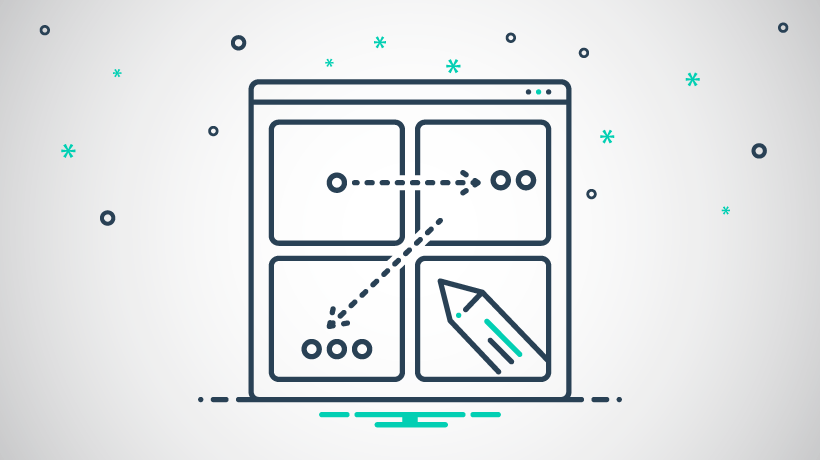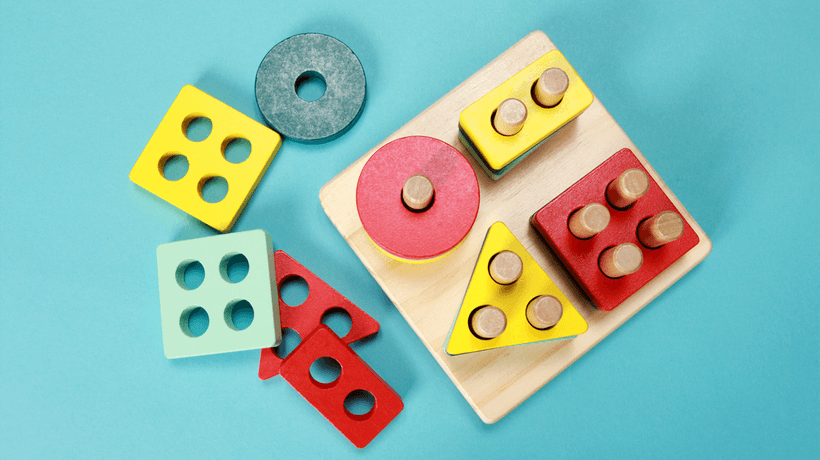5 Prime Aesthetics For Your eLearning Course Design
This is how you increase the value of your eLearning course design
For those of us who spend time online all the time, looks matter. Back in the day cartoons were meant for young children, so they were filled with simple shapes and bright colors. As we age, our tastes can develop into more sophisticated images. However, the same rule applies, we rely heavily on aesthetics to create an emotional connection and create meaning. Captivating visuals, animated sequences and simulated play are key elements of eLearning courses. How do we keep the balance between playful, entertaining elements and effective educational activities? Here are 5 aesthetics to leave out of your eLearning course design to add value.
1. Artistic but unclear buttons in your course design
One of the first things to consider when re-evaluating eLearning aesthetics is buttons and dials. Pretty buttons grab attention, so they’re the first things employees focus on. There are three aspects to consider. A heat map and training data can help you identify what learners are most focused on. Use colorful buttons to move your eyes to another part of the screen. Second, you can hide important buttons in the parts of the page that employees are already heading to.
Third, you can make the buttons clear and easy to use by yourself. Because if they’re bright and pretty, but it’s not clear what exactly the buttons do, they’re wasting learner’s time. You can also interrupt the employee’s concentration while trying to figure out what the button is doing. Worse still, they may feel discouraged by their confusion, doubt their ability to learn, and develop negative attitudes towards their eLearning course design. This can lead to disinterest and dropouts.
2. Nice but irrelevant pictures
We’ve all heard that a picture is worth a thousand words, but we don’t always think about what exactly those words are. In the online training section, we also hear advice on minimizing text and replacing it with infographics and emotional visuals. However, images attract attention. So if they’re not directly connected to study materials, they can be distracting. Use images liberally but make them functional. Every image in the design of your eLearning course must justify its existence. Delete them just as ruthlessly as you edit your words. Use the telegram principle. Decades ago, before email, cell phone or even SMS, telegrams were used for urgent communication. They were calculated per word so people got really good at narrowing down their words while maintaining understanding. Apply this succinct communication structure to both your word count and your image usage. It helps learners to be attentive as it condenses the content while prioritizing understanding.
3. Stimulating but heavy sequences
In addition to relevance, you also need to consider bandwidth. To keep your eLearning course design engaging, you will likely want to use large, sharp, high-resolution images. Your audio and video clips should also be clear, so you are likely to be uploading the highest quality available. The problem is… high definition audio and high-pixel visuals are difficult. They cause your websites and apps to load more slowly, which could tire employees. They can navigate away or get distracted while they wait. And once their attention shifts, it can be difficult to get them back. You can solve this with less detailed pictures. Fewer visuals and sparse photo composition mean that if you lower the resolution, your image will not be functionally affected. Also, an infographic summary contains more information than multiple independent images. So consider using more of it.
4. TMI graphs and charts
Typically, visual aids such as graphics and diagrams are great for breaking down complex ideas into more manageable bits of data. However, you can also have too much of a good thing. For example, graphs that have so many statistics and lines in them that learners don’t know where to start. Or they are unable to see the relationship between the concepts. Keep things simple and break down more complicated topics into different visual aids. You can also color-code certain elements or insert a key to aid understanding.
5. eLearning course design graphics that are causing too much controversy
At some point in our lives, most of us came across a picture, advertisement, or print ad that made us uncomfortable. It pushed the boundaries a little too far and left us with a feeling of awkwardness or amazement. You want the aesthetics of the eLearning course design to be a buzz for all the right reasons. For example, by getting learners to question their assumptions. But you don’t want them to feel isolated or alienated by overly controversial graphics. Make sure that your graphics not only fit the topic, but are also tailored to the needs and cultural background of the learners.
Insider tip: UX and UI congruence
Start by building a cohesive team of designers and developers. The mistake that many eLearning course developers make is that designers and programmers work independently. The UX team builds something beautiful without consulting the programmers, who then struggle to get the functionality. You can’t always get things to work because they’re not in the designers’ headspace. Even designer storyboard without asking what can and cannot be done on the backend. Let them work together from the start. That way, your designers won’t pick items that your programmers can’t save. Designers should also be open to alternative suggestions that work both visually and functionally.
Creating an eLearning course design is a balancing act. You want it to be pretty enough to grab learners’ attention. But you don’t want them to be so stimulated that they can’t focus on knowledge transfer. Put your developers and designers on the same page. If they can play nice, it makes life easier for everyone. Use only buttons with clear, obvious functionality. Keep your images and animated sequences light and relevant. Any part of your course, words, pictures or sounds, must all justify their bandwidth or need to be deleted.
VIVAHR
Simple, affordable hiring software Publish your jobs with one click on all free job posting pages + Culture Marketing ™ landing pages.