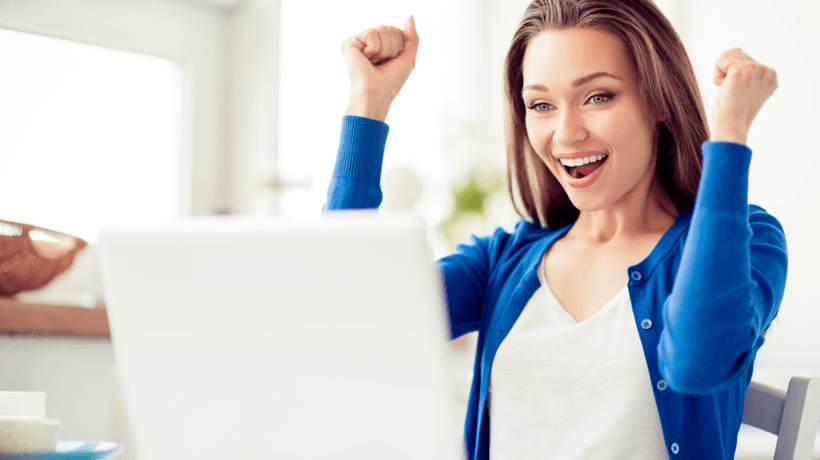How To Make The Excellent Presentation
7 video conferencing tips for a great webinar
As with much of the world of work, you are likely to do more and more business online. You meet with colleagues and customers, make sales calls and even take part in training courses via a kind of digital video platform.
While the move toward digital transformation was well underway, the recent global pandemic has accelerated the need for remote working options. Training events were no exception and inevitably followed the lead as companies turned to web solutions.
Regardless of whether you work with web conferencing (one-way training such as webinars) or video conferencing (interactive online meetings), this change has clear advantages: Virtual events remove obstacles such as time and costs. They also make it easier to reach more employees and distant participants. However, moving to an online environment also presents some unique challenges.
Overcoming the challenges of distance training
In order to get your audience’s attention and get your message across effectively, extensive skills in in-person, live training are required. Video and web conferencing require slightly different skills. Your efforts must serve the participants, who are sitting alone in their own environment, battling individual distractions and the onset of zoom fatigue.
Remote learners juggle the demands of family members and pets who share their workspace and the temptations of being online. You’re faced with multitasking, which is the most distracting when people are turning on and cleaning up inboxes, browsing open tabs, or jumping to quick chats in the background at the same time. With all of the competition, it’s a pretty safe bet that you won’t get 100 percent of your audience’s attention.
Connection and engagement are keys to keeping a virtual audience focused and learning. To successfully share your information in a way that is heard, you need to know how to address their unique challenges.
The following 7 video conferencing tips will help you prepare, showcase, and perfect your online training experience.
7 tips for making video conferencing a success
1. Set up for optimal presentation
Being on screen is more impersonal than being in space, and it’s difficult to get the same relationship with your audience. However, there are steps you can take to minimize the annoying “talking head” effects.
Take the time to analyze and adjust your setup. Notice how things like camera angles and lighting affect the experience. Do you look imposing? Is the setup too dark or too washed out? Is your background distracting? See how this affects the visual dynamics when presenting while standing or sitting.
2. Understand your technique
One of the first tips about video conferencing or webinars is knowing how to use your software. There are many dynamic platforms for hosting online interactions. After carefully reviewing and choosing your platform, you’ll learn about its practical features. Make sure you know how to, for example, turn your camera on and off, mute and unmute yourself and the attendees, share your screen, and play videos.
Understanding these functions well will avoid uncomfortable moments during exercise. It also ensures that if something goes wrong or someone needs help, you’re ready to troubleshoot.
3. Use platform features to increase engagement
Another major challenge in a virtual environment is making sure that attendees are engaging with your presentation. This is a good opportunity to make good use of the additional features of your platform. Most web conferencing software has built-in tools for interaction. Build these tools into your training to get people’s attention. For example:
- Run Real-time surveys and polls to get the audience to think about your topic and make it personal.
- Use the Chat function Participants can ask questions and make helpful comments.
- Use for larger groups Breakout rooms which divide participants into smaller groups for in-depth discussion and separate activities.
4. Encourage viewers to participate
Help people overcome the sense of isolation remote conferencing can have by incorporating frequent interactions into your session. If your audience has to do something, they will be careful and get more out of the experience.
Stimulate the discussion by asking questions. Let people know beforehand that this will be an open discussion and encourage them to respond. Have the audience use the raise hand feature or call people by name for smaller groups.
Alternatively, ask a question on the screen and have people respond in chat. This allows more people to participate in large groups. It also helps you read the room and act on what people think.
In addition to discussions and Q&A sessions during the presentation, prepare some activities where people will work together. Add role play exercises or small brainstorming sessions to your agenda. For larger groups, you can use the breakout functions to let participants work in smaller groups and then bring the larger group back together for debriefing.
5. Use visuals to connect
Strong graphics make quick impressions and create emotional connections for your audience. Make sure the slides are designed to grab attention. Use large pictures and less text to make them look appealing.
Try to vary the type of media you are presenting. Talking heads and static foils are only active for so long. Turn it on by adding relevant videos or infographics.
Also, you might consider transitions more frequent than you would use in face-to-face training. Movement distracts attention from other distractions. Introduce visual changes by switching between talking on your camera and sharing your screen. Add more movement by switching slides more frequently, adding animation, or using a virtual whiteboard feature to point out specific information on a slide or explain a concept.
6. Practice, practice, practice
The more familiar you are with your webinar or conference material and your technology, the smoother the actual session will be. Practice is key. Navigate comfortably through the presentation and make transitions.
Practicing how you appear on the screen is also important in making a strong presentation. Consider pre-recording a run. Play it up and look for places to increase engagement. What is the pace? Is your tone encouraging and energetic? Are you looking at your audience enough or are you spending too much time staring at your notes?
7. Work with attention spans
One of the best ways to ensure that you are getting your learners’ attention is to plan realistic attention spans. Focus on your content. Don’t try to summarize everything in one presentation.
Also, don’t put too much information on one slide. Making graphics text-heavy or adding interesting but only vaguely relevant information can put a strain on your training. Make sure your content is geared towards the main goal.
Finally, be respectful of people’s time. Allow the time it actually takes to get your information across. Could your webinar be 40 minutes instead of an hour? Are you ready to start and end your conference just as you have told people you would? Running on time removes the anxiety and distraction that participants feel when they fear that you are affecting other priorities in their schedule.
Conclusion
Video conferencing and webinars require skills that are unique to general training. You compete with a number of distractions, and virtual environments can be isolating and difficult to engage. But the right approach can remove much of the difficulty.
By including these video conferencing tips, you can create a good foundation for a successful presentation to your remote audience. And as you hone your online training skills, be prepared for continuous improvement. Gather feedback from attendees to see where improvements can be made. After a session, take polls or polls and see what works and what isn’t as well received. Then adjust your presentations accordingly.
With proper preparation and follow-up, you will be ready to get the most out of your online training and provide learners with the best experience possible.
TalentLMS
An award-winning LMS for those who want to create online courses for any purpose with just a few clicks, even with no experience.