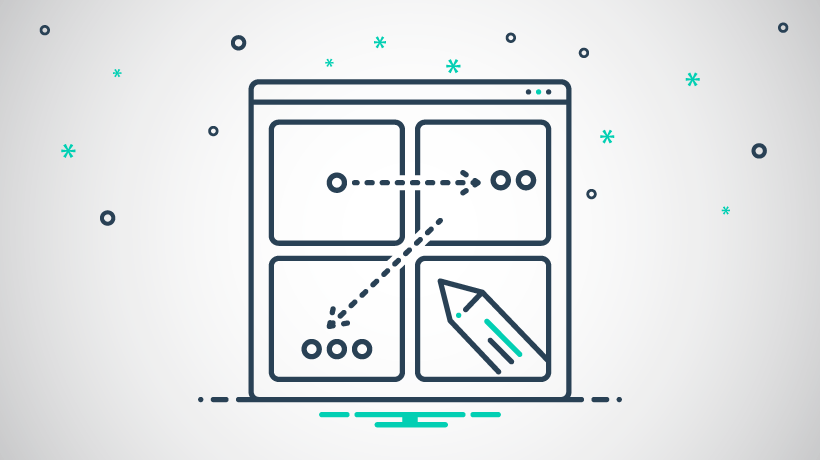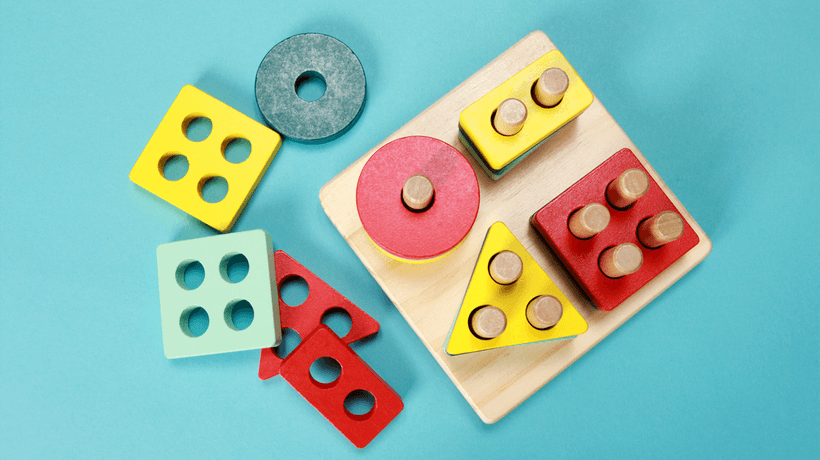eLearning Authoring Software Comparability Strategies
How to Compare E-Learning Authoring Tools for SMBs
There are just too many e-learning authoring tools to choose from. One might assume that this would make it easier to choose a platform that suits your SMB’s needs. But the truth is that shopping for eLearning software is time consuming and often stressful. From equipment to price, there are numerous criteria that you need to consider in order to get the best value for your money. How do you weigh all of the options to determine which system dwarfs the competition and justifies your investment? Here are 6 comparison techniques for e-learning authoring tools specifically tailored for SMBs.
1. Free Trials
Free trials are as good as they get when it comes to comparing eLearning authoring tools. They give you the opportunity to test the functions, functionality and usability. You can also use your criteria to determine whether the investment in the software is worthwhile. Another benefit of the free trials is testing their support services. Email the provider or submit a trouble ticket to see how quickly they respond. Do they answer all of your questions and show in-depth knowledge of your product? Remember, pre-purchase support is often a good indication of how they are dealing with paying customers. If it takes them a week to reply to your message, it’s a tell-tale sign of poor customer service. It’s also a good idea to invite your development team to try the tool and provide their feedback. Eventually, they will use the software to create content and revise existing materials. That is, if it doesn’t interrupt your workflow and make the design process even more challenging.
2. Functional checklist
Put together a checklist of all the features your new SMB authoring tool needs to have in order to improve ROI. Do you need to convert older or Flash-based content? Are you looking for a platform with image and video editing? Do you want your course content to be non-linear and highly interactive or passive? Each eLearning authoring software vendor includes different things in the package. Hence, you need to determine what is critical for your design team to maximize resource allocation. You may not need a tool that creates 360 video or VR content. So why spend too much money on features that you are unlikely to use in your online training strategy?
3. Assessment of the asset library
Another reason to sign up for trial versions of authoring tools is to evaluate the asset library. Take a closer look at the images, templates, and graphics in the repository to see if they meet your needs. Don’t just consider the number of assets, but the overall quality. Likewise the type of content. Do all the cut out characters look the same? Or do they represent different backgrounds and professions? Are the pictures in high resolution? Most importantly, does the content match your topic and your online training goals? There may be thousands of pictures and video clips, but not a single one to use in your health and safety course.
4. Price point analysis
Most companies consider the standard estimate for each tool. However, you should check out what’s included and how it compares to the competition. For example, an e-learning authoring tool has a lower monthly fee, but you don’t get as much support services. Also, the software is more difficult to use and doesn’t have as many assets as another product on your shortlist. Would it be cheaper to use the “expensive” tool if it is more robust and functional? Also, consider the average authoring tool prices in the market today. Software vendors need to include additional perks to charge more than the standard.
5. User reviews
If the tool has been around for a while, there are sure to be user reviews on the Internet. Find a reliable website. Preferably one that requires basic information from users so that you know their comments are credible. Then rate ratings that match your use case. What are the pros and cons of your top platforms? Did the product get a high customer experience rating? Do the reviews consistently mention a bug in the product that you need to know about? Are there any key selling points that you have overlooked? Free trials are a bit limited as you only have so much time to explore its features. But reviews give you some insight into how the platform is performing in the real world over a long period of time.
6. Online directories
Directories are a great place to start your search for the perfect e-learning authoring software. Also, add to your current list by finding the tools you overlooked. Granted, you need to find a trustworthy website with unbiased reviews and product lists. Evaluate the pricing options and the detailed feature list. From interaction types and quiz types to an online library and image features. Then compare your top 3 options to analyze them side by side. Contact the provider directly for a quote or address your concerns before making the final decision.
These comparison techniques for eLearning authoring tools are free and easy to implement. But they can take the stress out of having to regret your purchase. Not to mention the cost of buying a replacement tool that has all of the features you want. Don’t rush with the process and evaluate as many platforms as you can. You may have a tight schedule, but hasty decisions will result in long-lasting consequences. So do your homework and use directories, reviews, and free trials to help you make the right choice for your SMB.
If you are in the process of choosing an e-learning authoring tool then you have no doubt noticed that there is a wide variety of e-learning software to choose from. Download the E-Learning E-Book Authoring Tools Comparison Guide: How To Choose The Right Platform For Custom E-Learning Content Development To Choose The Best Platform For Your Online Training Program.
VIVAHR
Simple, affordable hiring software Publish your jobs with one click on all free job posting pages + Culture Marketing ™ landing pages.