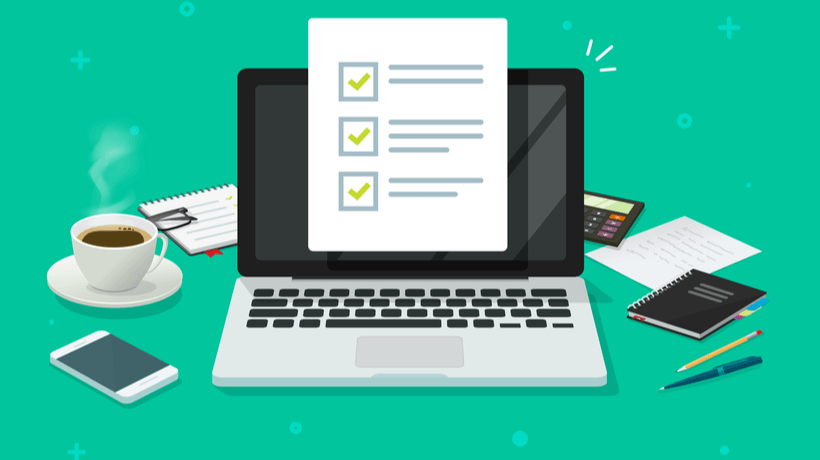6 Issues That Organizations Usually Overlook
What companies overlook in a free LMS trial or demo
The free trial or demo is a marketing technique that has become a standard part of software sales strategy. Vendors offer it because customers expect it – but also because they know the value of their product. They are sure that when you get into it a little, you will buy. But from a prospect’s perspective, how can you use your LMS free trial to make the right decision? Are there similarities and selling points (or sticking points) that are often overlooked?
First things first … start with a list
Sometimes you buy for a free sample out of guilt. It is not that you are convinced of the value of the product / service. It’s because after so much free service you feel pressured to pay. And that misplaced but knee-jerk guilt could result in you paying for something you don’t want or need. The phenomenon could cause even more damage. Like most people, you can postpone your free trial until it expires. As a result, you rush through the trial version of the learning management system and do not notice how many key functionalities are missing. So before you start your demo, make a list of must-haves. Even if you work through the trial in 3 days, you know what to look for.
1. Ease of use of the user interface
The purchase decision is often made by the C-Suite, even if it does not use the software very often. You know everyone will be using the system, but some departments will spend more time logging in. You should do the majority of the testing as this will have the greatest impact on you. Let them judge the usability. Can you find what you need when you need it? How is the navigation process? Were they able to figure out the app themselves or did they need a virtual tour? Is there a “helper bot” to help you if you get stuck? Are there any feedback tools? And last but not least, how does the LMS fit into your daily workflow? Does it help or hinder your daily tasks?
2. Report options
Aside from escalating problems with the LMS (or other office matters), the LMS has additional uses. You may need to analyze company data and generate relevant reports. Explore the tools and features available. You want common templates like attendance reports, lead generation talks, and sales goals. However, you also want customizable options that let you choose the fields and columns to include. It is also helpful if the LMS has automation tools for these documents. Make sure it includes the most important entries that are used frequently in your workplace. Also, make sure the tool allows you to automate delivery to key stakeholders during the free LMS demo. For example, your HR manager will receive reports straight to their inbox every week.
3. Integration of the training library (or the course catalog)
Every good book, article, or teaching module has glossaries and appendices. So should your LMS. These resources can be supplementary material for trainees. But employees who are not currently taking a course can also benefit from resource libraries. Test your LMS to see how the library works. Is the template structure built in so that you can easily fill it out? Is it simple enough for anyone to add it to? Does it have import tools for popular formats like video, audio, PDF or PowerPoint? Explore all of these facets for as long as you can.
4. Course creation tools
For many organizations, the main function of the LMS is course design. When shopping you should have a clear idea of what type of courses you are planning to create. Start with the features on your checklist to see what’s available and what’s not. You may intend to use a lot of video content. Assess the quality (or presence) of audio and video recording, uploading, and editing tools. Also check the playback. Can you just pause or repeat? Can you add (closed) subtitles? After making sure that you have all of the tools you need, evaluate how easy these tools are to use.
5. Mobile optimization functions
Nowadays, being mobile friendly is crucial for any online product. But there are different optimization standards. It can be responsive, adaptive, or native – the latter is an app. If you have a preference, check again. For example, if you want an app, check whether the LMS has a built-in app template or whether it includes tools for creating apps in an internally “spoken” programming language. There’s no point buying a tool your team can’t use, and it’s frustrating to find out after you’ve started paying for your software. So check while you still can.
6. Support Services
You may not see any problems. But you never know when you will need help from the provider. Rate their support services during the LMS free trial to see how they perform. Are they quick to respond to your emails? Do they have an active online user community? Is there a phone number you can call? Does the provider provide a resource library?
graduation
Buying the wrong LMS can be frustrating, especially after you’ve had an entire month to validate it. So what tips and tricks can you use to make sure it’s the right solution for your business? Before you start your free trial, make a list of must-haves and make sure they are all there. Discover the user experience and automated reporting tools. Evaluate the course building implementations and test how easy they are to use. Also test the “mobile ability”. If all of these are what you expected, you can consider purchasing the LMS, but only if the support services help you maximize functionality.
Do you need help choosing a learning management system for your company? Read the top 20 learning management systems that offer free LMS trials and learn what to look for to get the most out of your free learning management system trial.
VIVAHR
Simple, affordable hiring software Publish your jobs with one click on all free job posting pages + Culture Marketing ™ landing pages.